For starters, thank you to all of the users that have tested our treatment plan feature these last few weeks. We received so much feedback (positive and negative), and that helped us refine and improve this feature. We couldn't have done this without you.

So how does Quill's treatment plans work? You should check it out! You can find them here: https://quilltherapynotes.com/treatment-plans/new/
Here's what the treatment plan form looks like:
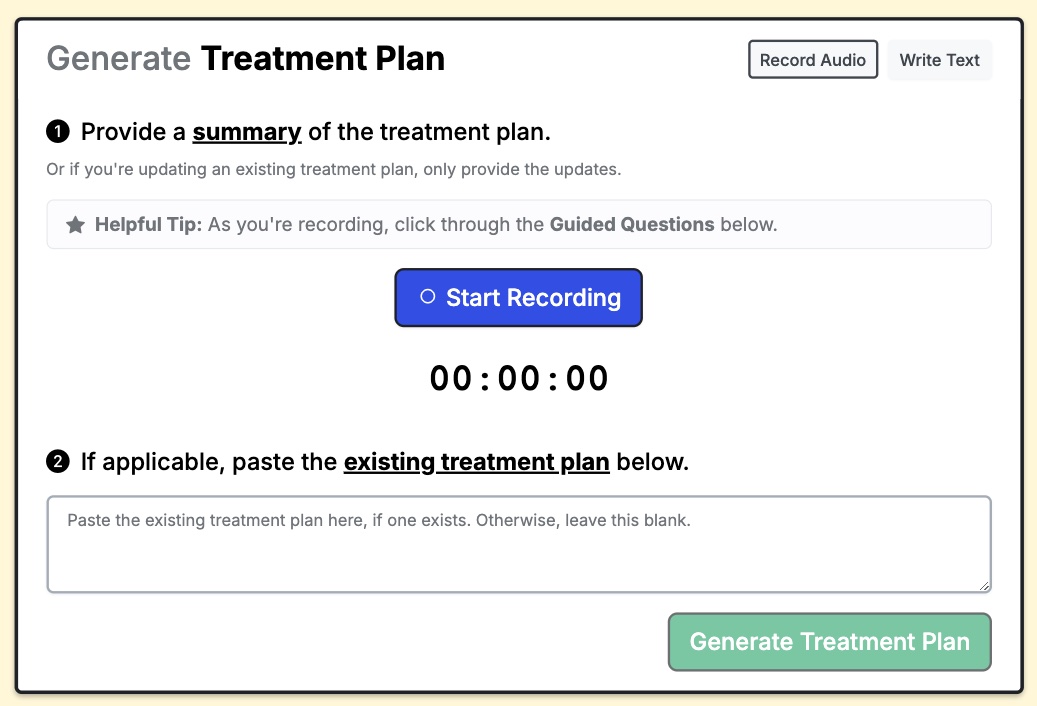
But to explain further, if you love Quill's therapy note process, Quill's treatment plan process is super similar!
Creating a new treatment plan
Here's how you can generate a new treatment plan with Quill's AI.
- Record (or type) a summary of your treatment plan. Ramble on about what you want to include, the goals, the objectives, the interventions, and of course, the diagnosis and presenting problem. It's fine if your thoughts are disjointed.
- Click "Generate Treatment Plan".
- Quill will take your thoughts and restructure them into a well-written and organized treatment plan.
- Copy-and-paste this treatment plan into the EHR system of your choice.
Updating an existing treatment plan
And if you instead need to update a treatment plan, you can do that too!
- Paste in your existing treatment plan under "existing treatment plan". (We tried to make it obvious.)
- Record (or type) a summary of the changes you need to make -- maybe the goals that should be removed, objectives that need to be added, etc.
- Quill will update your existing treatment plan, trying to retain as much of it as possible (including the language you used), and it will make the changes that you've specified in your summary.
- Copy-and-paste the resulting treatment plan into your favorite EHR!
That's it.
Guided Questions
Also, we want to help therapists even further as they are rattling off their treatment plan details. We're still not 100% certain on how to best help with this, but our first attempt is a section of "guided questions" to help therapists walk through the treatment plan. (Since let's face it, these days are long and sometimes it's hard to keep our thoughts together.)
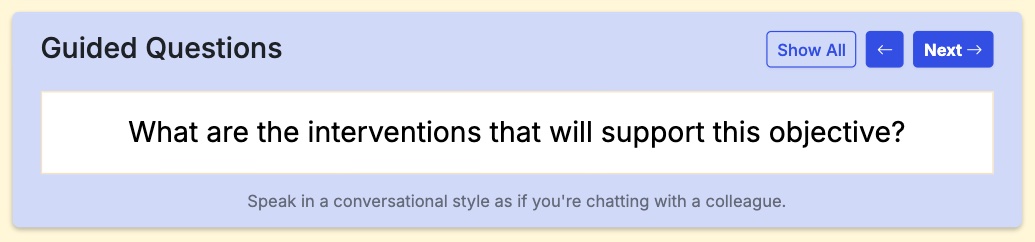
We're totally open to feedback on how to better "guide" therapists through their dictated treatment plan.
So let's create some treatment plans!
This goes without saying at this point, but -- please give this new feature a try. And please send us your feedback, thoughts, suggestions, and (constructive?) criticism. We want to make our treatment plans even better!
Now onto the next type of therapy documentation... intake assessments!
If you're on LinkedIn, here's Jon's announcement post about treatment plans. (Feel free to connect with us there too!)