We just added a powerful way to personalize your notes even further -- with Custom Instructions!
We've rolled this feature out to all users -- both paid subscribers and those using the free trial. Take a look at your "Note Preferences" and you'll see you can now add these custom instructions.
Here's what it looks like:
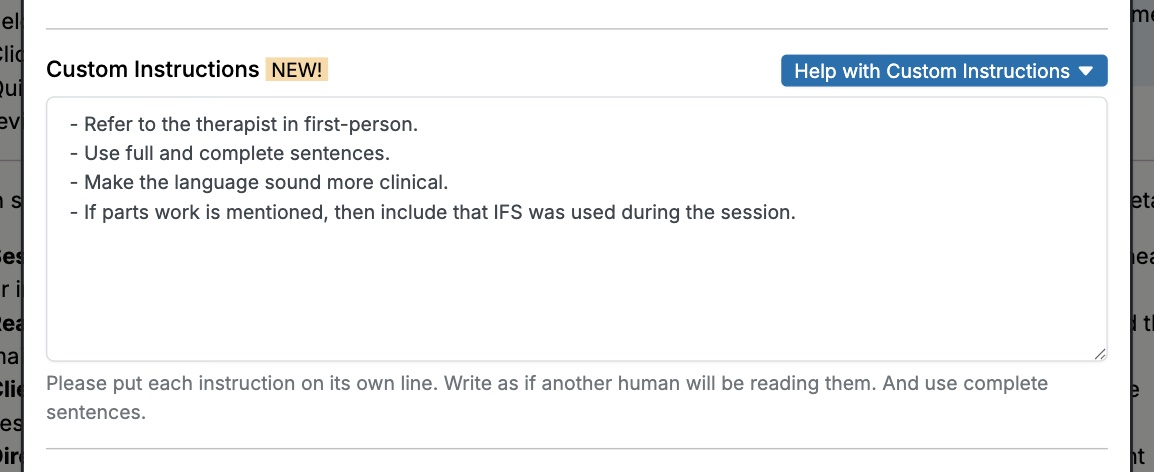
What are custom instructions?
Think of it like giving feedback to a colleague. You’re guiding them to sound more like you. These instructions shape how Quill writes your documentation, including tone, style, structure, and clinical language. They'll probably be in response to how Quill typically writes notes by default -- maybe you want a certain phrase to always be used, maybe you want the writing style to be different, etc.
 One of the reasons this feature came about is that we had received a feature request or two to always reference the medical necessity of the therapy session in the note. That's a hard problem to solve because 1) not every therapist wants that in their note and 2) each therapist probably has their own way of wanting to write that. And thus, you can now accomplish this on your own with a custom instruction, providing exactly the language you want to use:
One of the reasons this feature came about is that we had received a feature request or two to always reference the medical necessity of the therapy session in the note. That's a hard problem to solve because 1) not every therapist wants that in their note and 2) each therapist probably has their own way of wanting to write that. And thus, you can now accomplish this on your own with a custom instruction, providing exactly the language you want to use:
- Always include "continued therapy is medically necessary" under the assessment section.
We also received feature requests to make Quill's notes even more concise -- or the opposite, to make the notes longer and introduce additional clinical language, based on the content of the therapist's provided summary. Every therapist provides different levels of detail in their summaries, and so that's a tough problem to solve for everybody all at once. But now with custom instructions, we can do just that! Here are two examples that are pretty polar opposites:
- Make the note extremely concise and brief, eliminating any details that are redundant or not critical. For example, do not include comments on when the next session is.
- Make the language sound more clinical, providing the clinical context to the details provided in the summary. Avoid being too brief.
What are some examples?
Here are some ideas for instructions to help you get started:
- Refer to the therapist in first-person.
- Use full and complete sentences.
- Make the language sound more clinical.
- Always include "continued therapy is medically necessary" under the assessment section.
- If parts work is mentioned, then include that IFS was used during the session.
- Always state that the session took place virtually via telehealth.
- Some commonly used acronyms are ABC and XYZ. When they are mentioned in the summary, you must also include them in the note.
How do I add my own custom instructions?
 Go to the My Account page to edit your Note Preferences. Or if you already have a generated note open, simply edit your Note Preferences there!
Go to the My Account page to edit your Note Preferences. Or if you already have a generated note open, simply edit your Note Preferences there!
Add a few instructions, generate (or regenerate) your note, and see how Quill adapts based on those instructions!
Here are some tips:
Clear and direct: When writing up your custom instructions, be clear and direct. There's no opportunity for Quill to ask a follow-up question here, so give it enough detail that it can carry out your instruction. Again, think of it like you're writing the instructions for another human being.
If/then: If you want something mentioned only if something else is mentioned, you can use an "if/then" statement, like "If [topic] is mentioned in the summary, then also include [some other content] in the note."
Section-specific: If an instruction is relevant to a specific section of your note, then please include that section in your instruction. For example, "Always include that the next session will be in two weeks under the plan section."
Experiment and adjust: Just like all of our note preferences, you can update these instructions at anytime and regenerate your note. There's no need to re-record. So if you think "hmmm, I wish this was written differently...", just update your preferences and it will be fixed going forward!
That's it! So give this new feature a try today!
And many thanks to the therapists that tested this feature out for us! And provided such valuable feedback!
Feedback? Thoughts? A feature we should consider adding next? Let us know by sending an email to: jon@quilltherapynotes.com